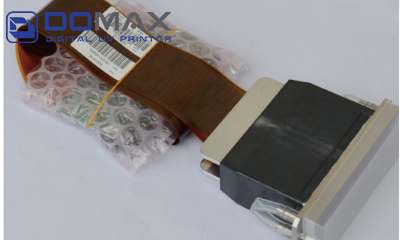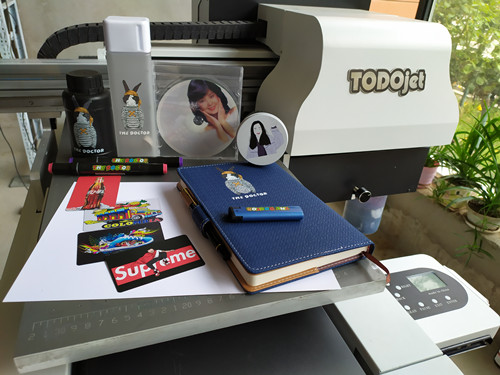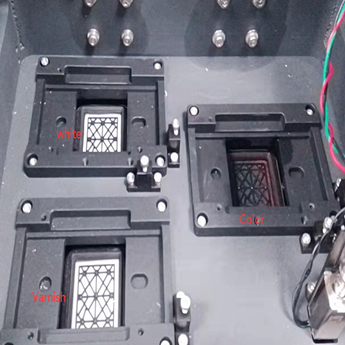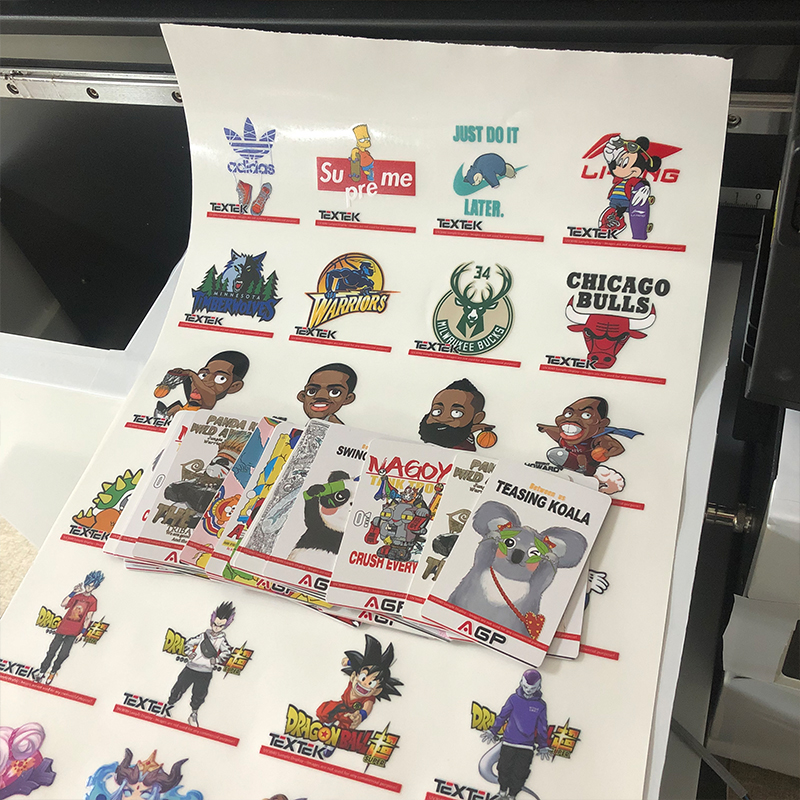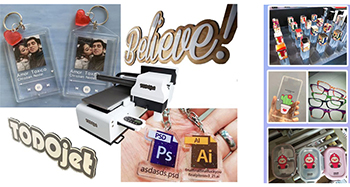Solution to uv tablet printer color problems
The color problems of UV tablet printer pattern printing are: picture color bias, serious color difference, but color, etc.There are six reasons: different ink, different ink points, external temperature, ink precipitation, software failure, and color adjustment problems.
Solution to uv tablet printer color problems:
The color problems of UV tablet printer pattern printing are: picture color bias, serious color difference, but color, etc.There are six reasons: different ink, different ink points, external temperature, ink precipitation, software failure, and color adjustment problems.
1.The uv tablet printer ink is different
Solution: For different kinds of uv ink, its color saturation, brightness, color gamut, etc.After changing the new uv ink, it inevitably leads to pattern printing color problems, so we need to recreate the color curves.

2.The ink point of the uv tablet printer nozzle is different
Solution: print the test map, observe the state of the nozzle, if there is a blockage, the ink out need to clean the nozzle.
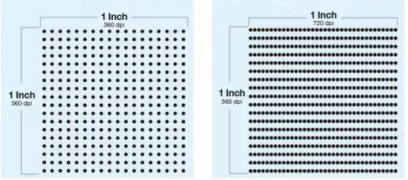
3.The uv flat panel printer is affected by the temperature
Solution: The outside temperature between 15℃ -30℃ is a good factory temperature.If the temperature is too low, install air conditioning. If the temperature is too high, it needs to cool down.
We also have this temperature control panel for your reference in our printer.

4.Ink precipitation of the UV tablet printer
Solution: If the uv ink is not used for a long time, the internal pigment will appear precipitation problem.Full mixing is required prior to use.If condensation is sticky, the uv ink has expired and needs to be replaced.
5.Failure of uv tablet printer software
Solution: We need to reinstall the software for the uv tablet printer.If the value is not correct, you need to recover.Before paying attention to the reinstall, you need to antivirus the computer and add the uv tablet printer software to the white list of the antivirus software.
Software of TODOJet UV printer& DTF Printer:
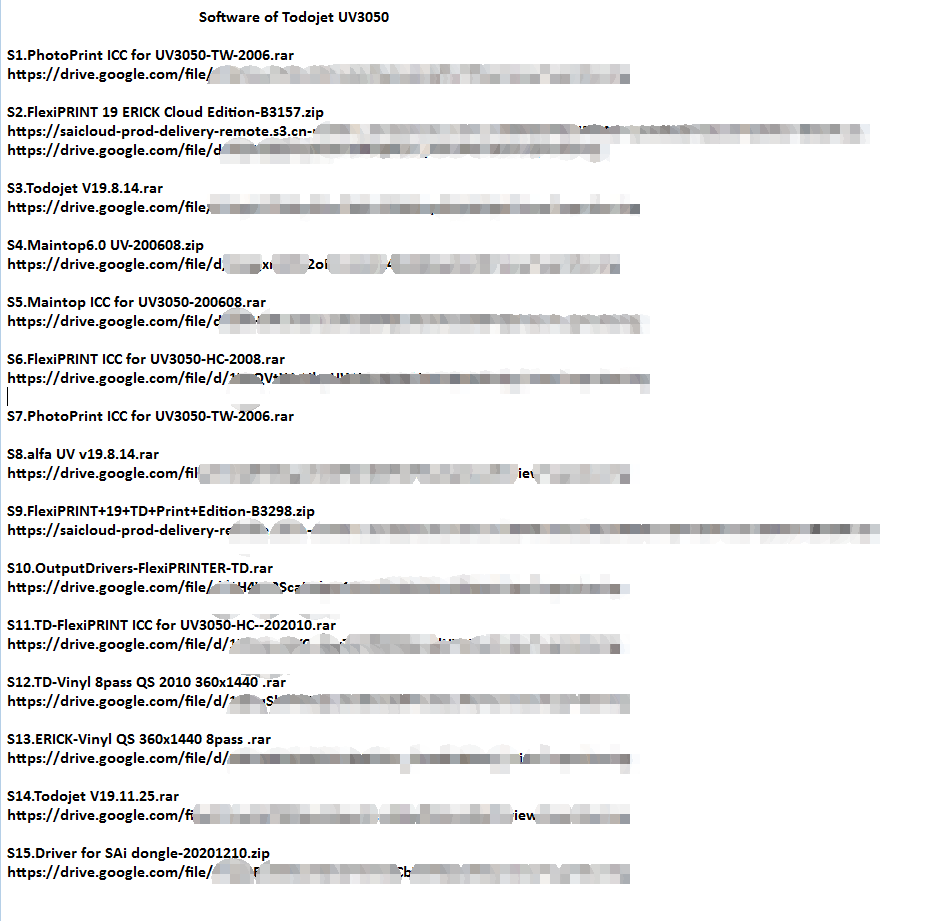
6.Problem with uv tablet printer palette
Solution: Return to the color curve value set at the factory.If not, you can contact the technician of the manufacturer for remote modification.If you get a new type of uv ink, you need to recreate the color curve.