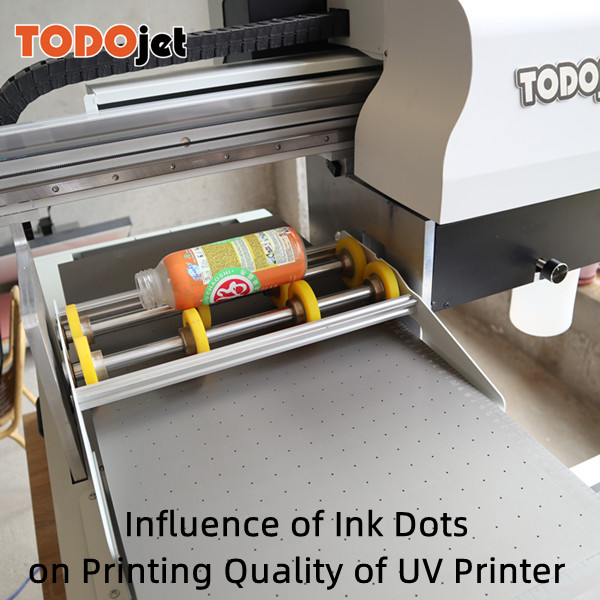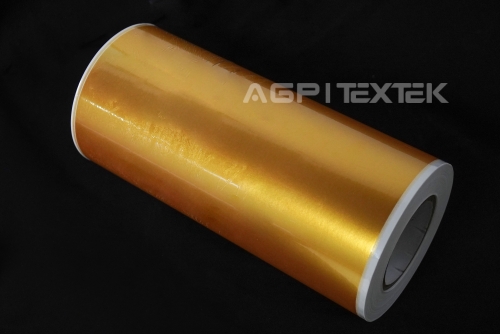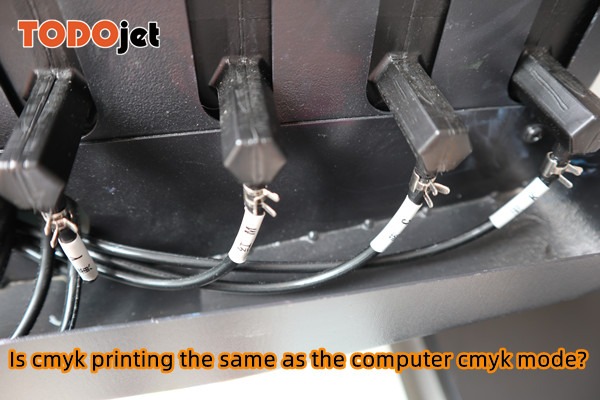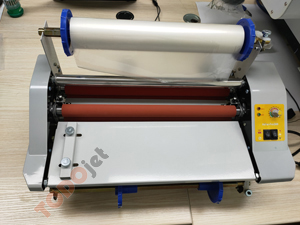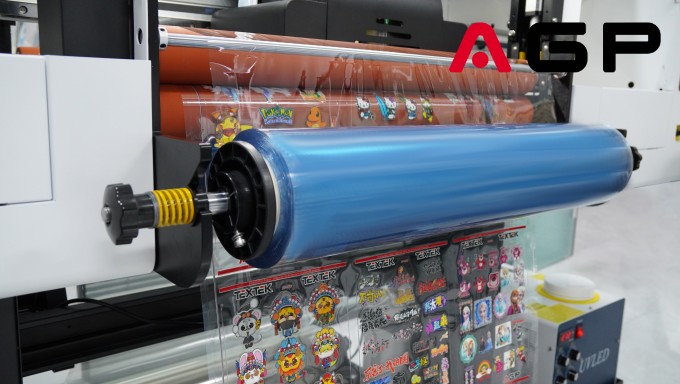Whats the difference between RGB and CMYK of Inkjet printer?
RGB color model refers to the three primary colors of light: Red, Green, and Blue,the three primary color light with different proportions of the sum, can produce a variety of color light, in theory, red, green, blue light can be mixed out of all colors.
Whats the difference between RGB and CMYK of Inkjet printer?
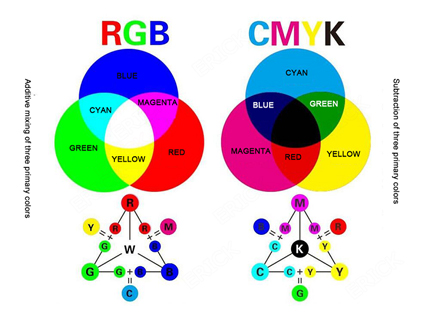
RGB color model refers to the three primary colors of light: Red, Green, and Blue,the three primary color light with different proportions of the sum, can produce a variety of color light, in theory, red, green, blue light can be mixed out of all colors.
In KCMY, CMY is short for yellow, cyan, and magenta. These are the intermediate colors of RGB (three primary colors of light) mixed in pairs, which is the complementary color of RGB
Before going into details, let’s look at the following:
In the picture, we can clearly see that the pigment color CMY is subtractive mixing, which is the essential difference, then why our photo machine and UV printer is KCMY?This is mainly because the current level of technology is unable to produce absolutely high purity pigments, tricolour mix is often not the normal black, but a dark red, so special black ink K to neutralize.
Theoretically speaking, RGB is actually the color in nature, which is the color of all natural things that we see with our eyes.
In modern industry, RGB color values are applied to the screen and are classified as luminous colors. This may be because the color purity of light is the highest, so the color that best reflects RGB color values.So we can also classify all visible colors as RGB color values.
In contrast, the KCMY four colors are a color pattern dedicated to industrial printing and are non-luminous.As long as the color is printed on various media by modern printing equipment, the color mode can be classified as KCMY mode.
Now let’s look at the comparison between RGB color mode and KCMY color mode in photoshop:
(usually, graphic design will compare the difference between the two colors for rip printing)
Photoshop set up two color modes RGB and KCMY to make some distinction.In fact,the difference is not big after printed out, but if deal picture in RIP with RGB model,you will see the printing result is big difference compare with original photo.