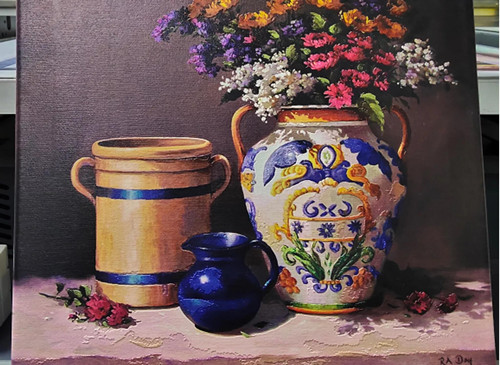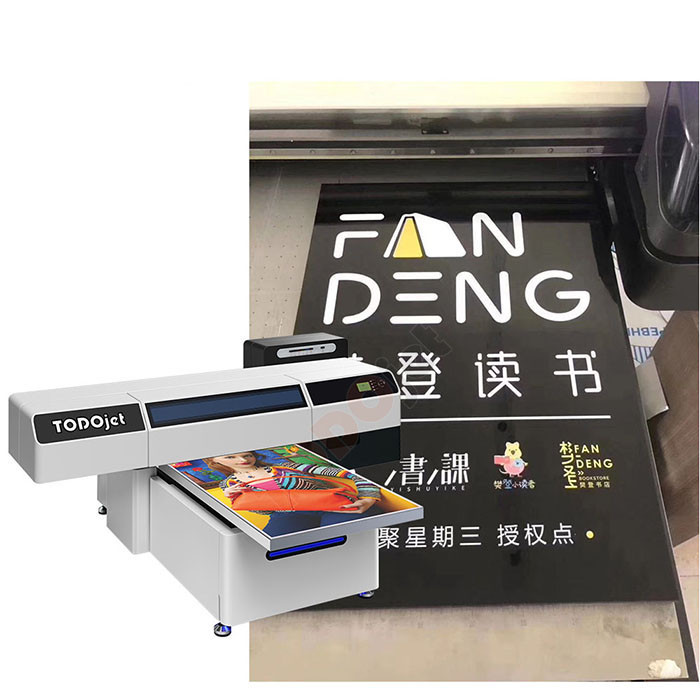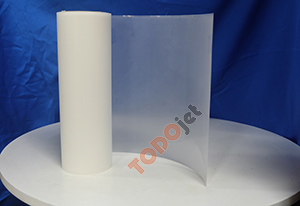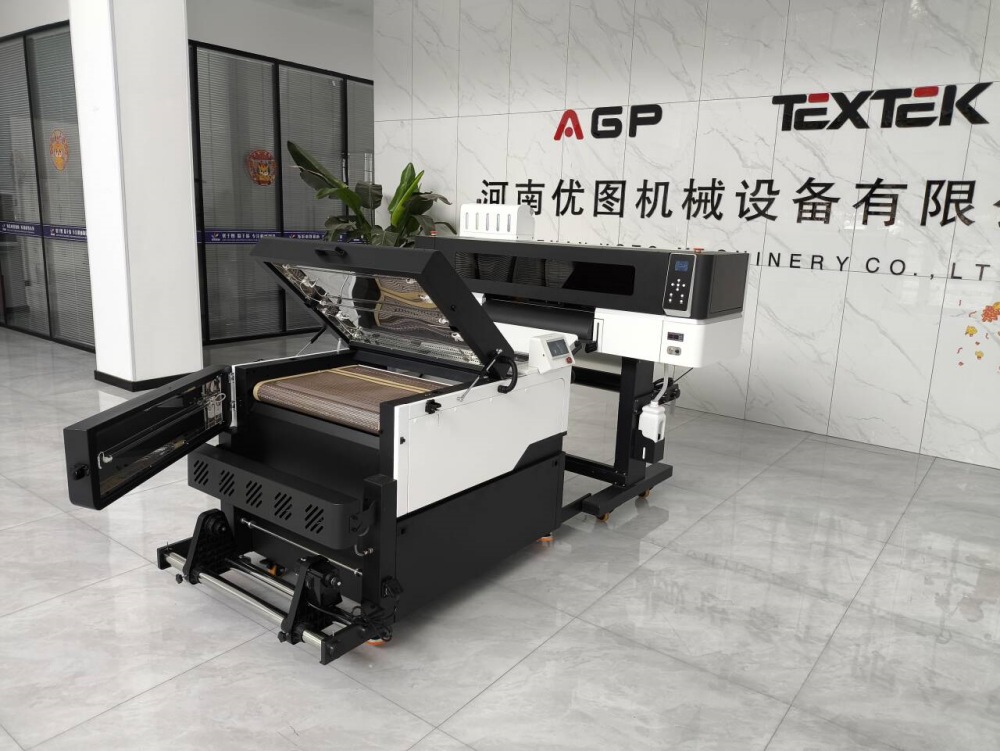Why does the UV flatbed printer print error occur?
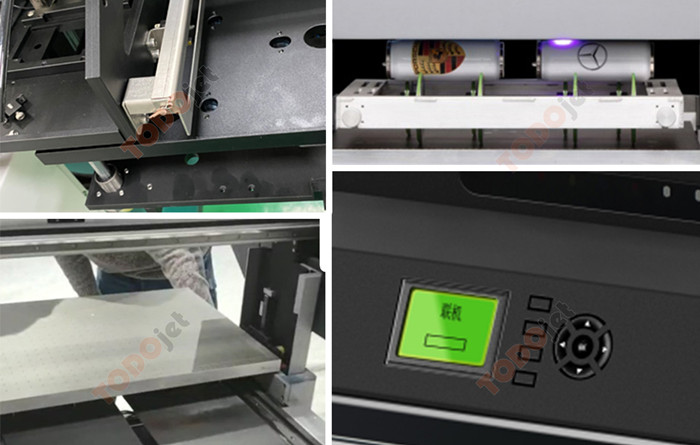
In the process of printing patterns on UV flatbed printers, printing errors sometimes occur. This kind of problem is generally caused by poor contact of the decoder, damage to the decoder, misalignment of the grating strip, overrun of the image array, and wrong printing direction, software damage,ect.
1. Bad contact of uv flatbed printer decoder
Solution: Check whether the position of the decoder interface is loose, just tighten it;
2.UV flatbed printer decoder is damaged
Solution: Contact the original equipment manufacturer and resend the new decoder. Note that the decoders of different models are different;
3,Misalignment grating strip deviation
Solution: recalibrate the offset position of the grating strip. If the grating strip is damaged, replace it with a new one.
4, UV flatbed printer picture array exceeded
Solution: reduce the size of the pattern in the ps software or map software, and do not exceed the array range;
5.The printing direction of UV flatbed printer is wrong
Solution: Correct the wrong printing direction value in the print control software;
6, UV flatbed printer printing software is damaged
Solution: Reinstall the print control software; the general software is damaged due to the error of the anti-virus software, you need to add the software to the white list. In addition, do not randomly insert a USB flash drive of unknown origin. Viruses carried in some USB flash drives can damage the UV flatbed printer control software.